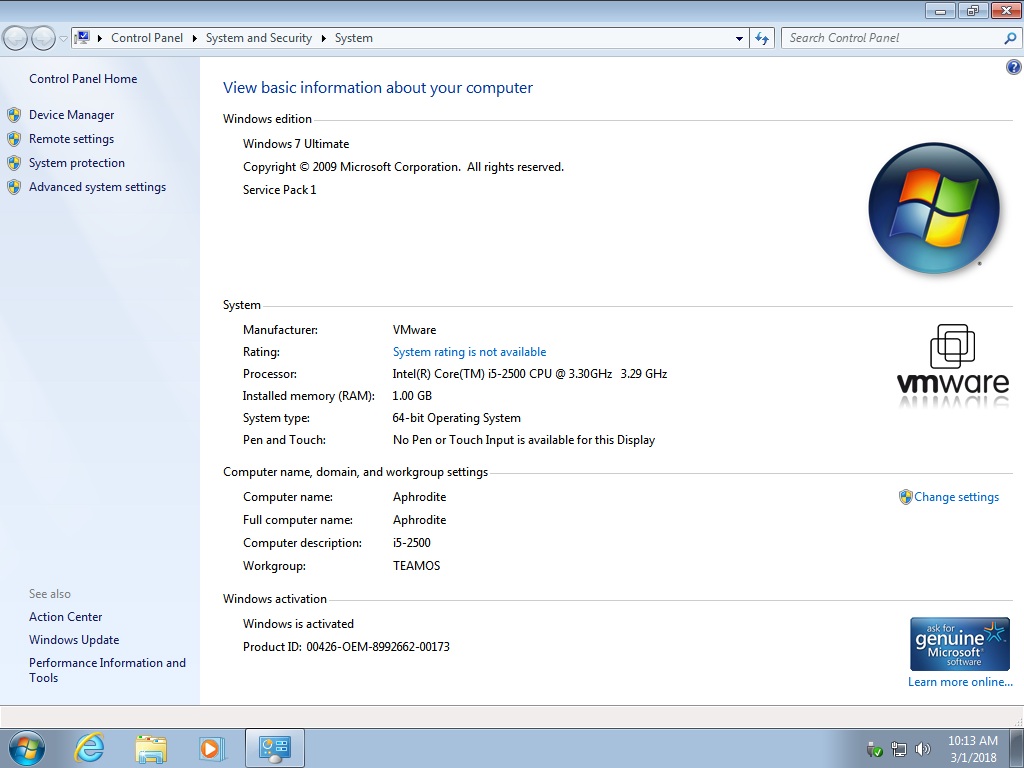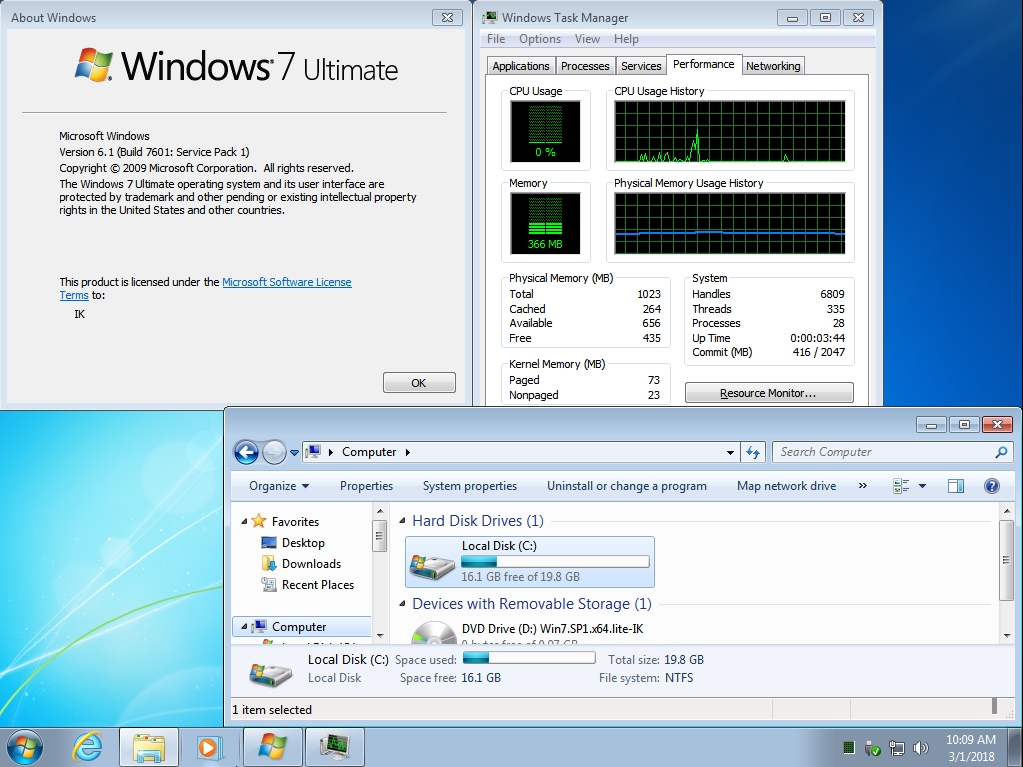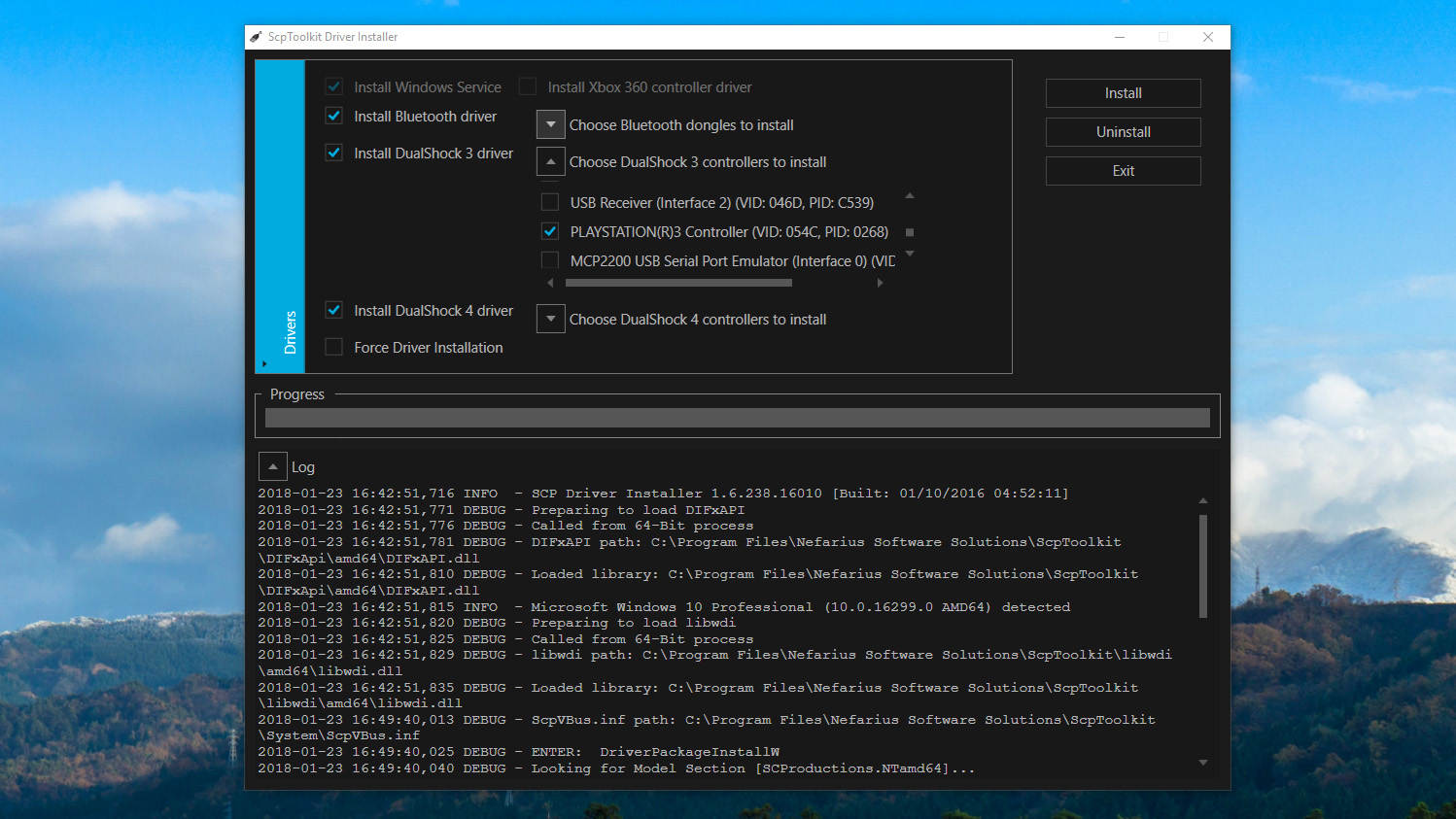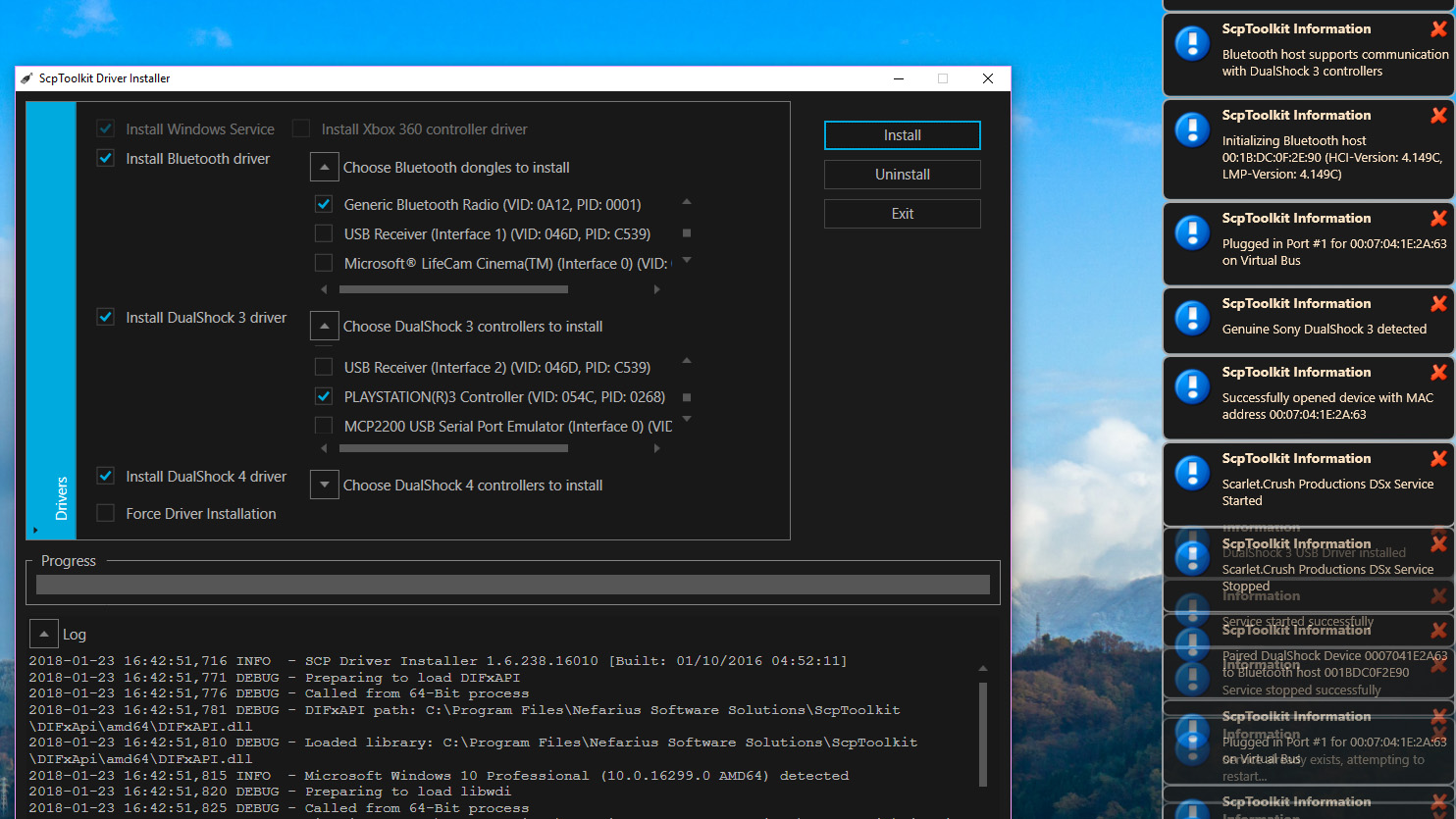Hi my friends , i'll show an indispensable and essential app (software) that everyone who have iPhone or iPad should install it on his PC (Windows or Mac) ,The app is All-In-One solution and management tool for your Apple device .
App specs:
iTools by Thinkysoft Pictures :

App specs:
- Transfer Photos/Videos/Music/Files/Contacts between your iOS and PC/MAC .
- Fully Compatible wth latest iOS versions and devices ;
- Support Windows 10/8.1/8/7/Vista/XP .
- Perfectly fake GPS location on your iPhone/iPad .
- 100% Clean and trusted by Norton, Kaspersky and McAfee .
- Backup data and contacts .
iTools by Thinkysoft Pictures :

Download :